
How easy it is to calculate distances with the "Excel Straight Line Distance Calculator"?
Anybody can do it in Excel following 3 Simple Steps
Step 1 - Paste or Enter your addresses/zip codes as you do in Excel

Step 2 - Click the Conveniently located "Calculate" button!
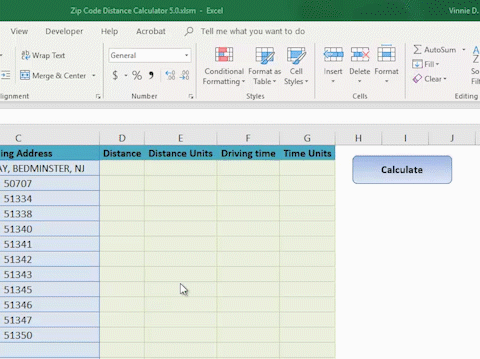
Step 3 - Watch as our Excel Straight-Line Distance Calculator Generates the as-the-crow flies distances!

Our Excel Distance Calculator allows you to calculate the as-the-crow flies distances between a large list of Full/Partial addresses or Zip Codes DIRECTLY INTO YOUR EXCEL SPREADSHEET! It uses the Ease of Excel with the Power of the Google Maps to bring full distance Calculator Functionality to your spreadsheet
WHAT DOES IT DO?
It allows the user to calculate Straight-Line Distances from a batch of addresses or Zip Codes directly in Excel.
"Using the Excel distance calculator was a breeze. I was able to go through 15K calculations in a very short time. It would have taken me days to do! And I was able to do it straight from my Excel Model!"
-Bill B. - Fisher International, Inc.
HOW DOES IT WORK?
If you can copy and paste in Excel, you can use this tool. You paste your data organized in 2 columns (From: and To:) and click on a button to generate the results.
The tool will generate
- Straight Line/As the-crow-flies distances
- Results in Miles or Km's - User's choice/setting
"The hardest part was setting up the API key. Vinnie walked me through it via a screen sharing session. Greatest Customer Service right on Demand! i cant believe the service level for a one-time 50 dollar software!"
-Tony Bedrosian - Owner - Best Deliveries, LLC
WHY SHOULD YOU CHOOSE EXCEL DISTANCE CALCULATOR?
The Excel Distance Calculator is the ONLY tool out there that allows you to make thousands of distance calculations with just one click.
- Make thousands of distance calculations with the click of a button
- Calculate distances directly in Excel
- No third party software installs
- Always up to date driving information with power of Google Maps
- One-time fee of $67. No monthly fees!
-Morris Morgan - Owner - PowerLine Industries
This tool allows you to calculate distances between addresses using Google Maps API. The Google Maps API gives you 40,000 calculations free of charge every month. (Included in the $200 dollar Google Credit you will receive every month)
- There is no fee to get the Google Api key.
- Get $200 in Google Credits every month (good for 40,000 calculations)
- No monthly fees… ever!
- Pay as you go for calculations in excess of 40,000 calculations per month. ($5 for every 1,000 calculations in excess of the 40k calculations every month.)
- You will be required to setup a billing account with Google. You will not be charged for the first 40,000 calculations ($200 credit resets every month)
- Make up to 100,000 calculations every 24 hours using the API key. This file has complete instructions on how to set everything up with Google. If you need any extra help setting this up feel free to email us.
For any questions or comments email me at jobs@excelVBAmaster.com
Q and A
Q: Will this work outside of the United States?
A: Yes, the input and output are the same as if you manually went to Google Maps and entered your locations and submitted them online
Q: Can I calculate the distance between exact addresses, not just Zip Codes?
A: Yes, the calculator can handle partial addresses as well as complete addresses. (Cities, States, Countries, etc.)
Q: Will this work on a Mac as well as a Windows Machine?
A: Yes, the calculator will work on recent versions of Excel for Mac as well as Windows.
Q: Are there any limitations?
A: Yes, driving distance is generated using Google Maps API which limits the results to 100,000 calculations every 24 hours per IP address. If you need more than this, please contact me at the email below.jobs@excelVBAmaster.com
Still have Questions? Email jobs@excelVBAmaster.com
